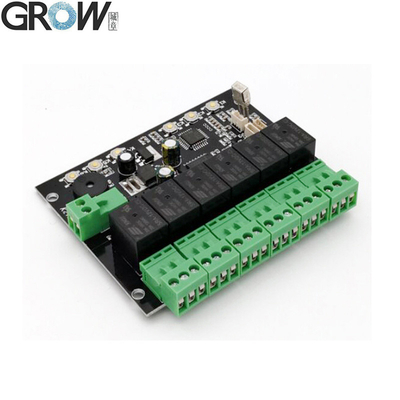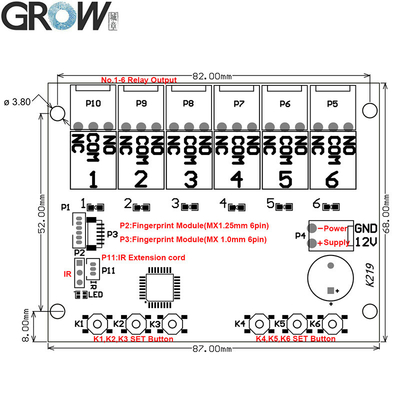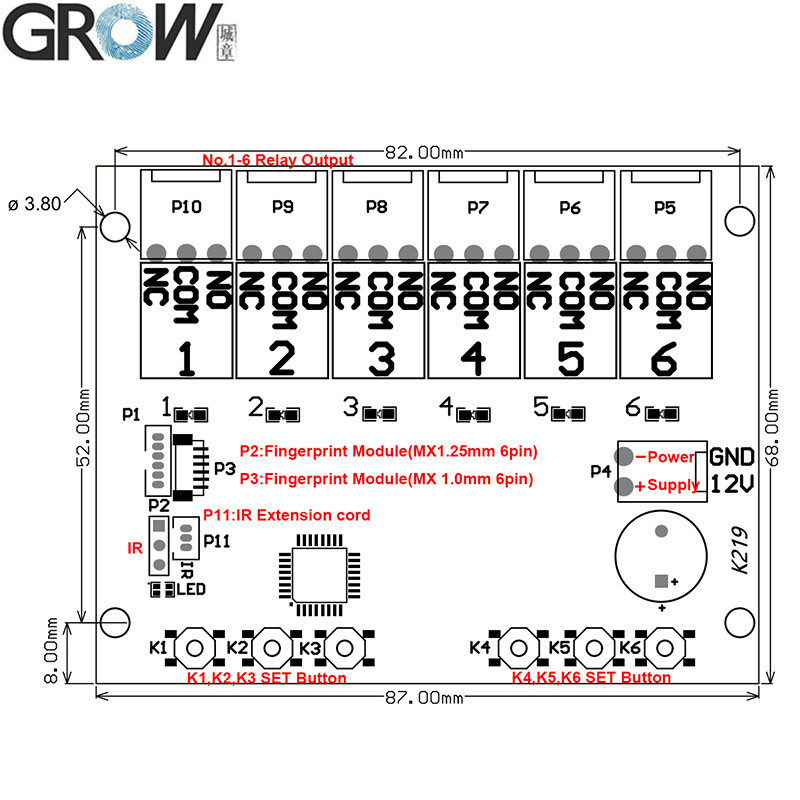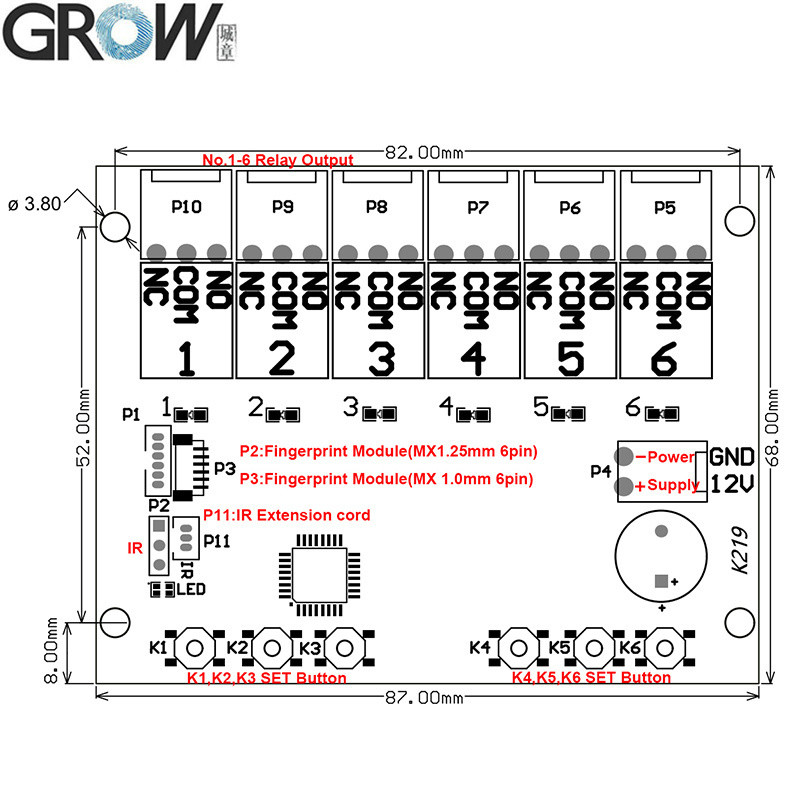Technical Parameters
Power supply:DC12V
Output:Relay(Max. current: 10A)
Fingerprint capacity:120 pieces(20 fingerprints per relay position)
K1-K6 SET Button corresponds to No.1-6 Relay Control board management:Fingerprint, Remote control(IR)(Before operation, it is necessary to wake up standby. Touch the fingerprint module, and the indicator light is on, then it can be set.) Funtion1. Have 6 SET Buttons2. Have 6 Relays3. One SET Button Controls One Relay4. Each Relay Can Store 20 Pieces Fingerprint, Total 120 Pieces5. Same Fingerprint Can be Opened with Different Relay at the Same Time 6. Use SET Button to Register Fingerprints in Different Relay7. Use SET Button to Delete Single Relay Postion's Fingerprint8. Use SET Button to Delete All Relay Position's Fingerprint9. Have Administrative Password10. Use Remote Control to Register Fingerprints to Different Relay11. Use Remote Control to Delete Single Relay Postion's Fingerprint12. Use Remote Control to Delete All Relay Postion's Fingerprint13. Use Remote Control to Adjust the Time of Different Relays (0.5s-99s) Operation Instruction
1. SET Button:
1.1 Register Fingerprint:
Press SET button shortly,blue indicator light flash fast means system in register state, put the finger in the collection area,fingerprint register successful when hearing music. Fingerprint can be registered continuously when system in register state; if no need adding fingerprint more, waiting a few seconds to exit.1.2 Delete Fingerprint:1.2.1 Delete single relay position fingerprints: Long press the corresponding SET button,blue indicator light flash fast,hear long "Di" beep, loosen the finger, the relay indicator light on and hear music, means this location of the fingerprints are deleted;1.2.2 Delete all relay position fingerprints(Back to factory default):Long press any SET button to hear long "Di" beep twice, all indicator light on, means initialization operation successful,back to factory default.
2. Remote Control:
(Before operation, it is necessary to wake up the module standby. Touch the fingerprint module, and the indicator light is on, then it can be set.)
Default administrative password: 123456 Password length: 6 numbers
2.1. Password Using: Press *Password. Red indicator lighted means in programming stated, music means operation successful. Press # to exit.
Administrative password only can be used for administrative settings, not for unlocking.
2.2. Change Administrative Password: Press *Password*1*New Password*New Password#
2.3. Register User Fingerprint: Press *Password*2*Relay Position(01-06)#
The light in this location will turn on,put the finger in the collection area,fingerprint register successful when hearing music. Fingerprint can be registered continuously when system in register state. If the fingerprints is full, will have "Di Di Di" warning tone. (Note: when one finger registered in several relay positions at the same time,the finger can open different relays, and the interval time is 0.5 seconds)
2.4. Delete User Fingerprint: Press *Password*6*Relay Position(01-06)#
The light in this location will turn on and can hear music, indicating that the fingerprint of the relay position has been deleted successfully
2.5. Setting Relay Time: Press *Password*5*Relay Position(01-06)*Time(00-99)#
(00 means 0.5s, 01 means 1s, 02 means 2s,...,99 means 99s)
2.6. Clean the system and back to factory default: Press *Password*3*Password#
All relay lights are on, indicating that clearing is successful and back to factory default.












 Your message must be between 20-3,000 characters!
Your message must be between 20-3,000 characters! Please check your E-mail!
Please check your E-mail!  Your message must be between 20-3,000 characters!
Your message must be between 20-3,000 characters! Please check your E-mail!
Please check your E-mail!