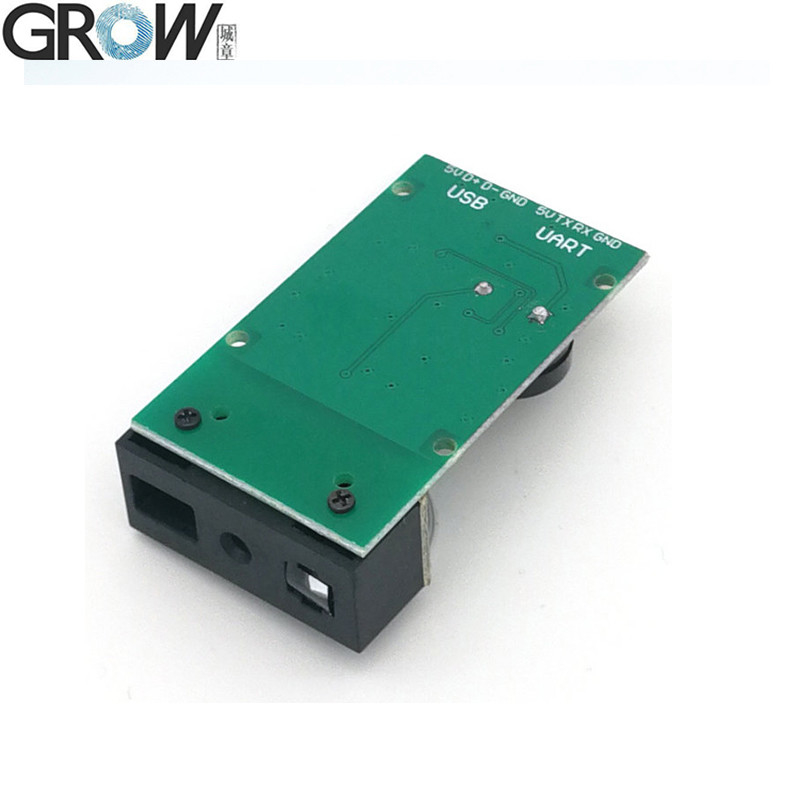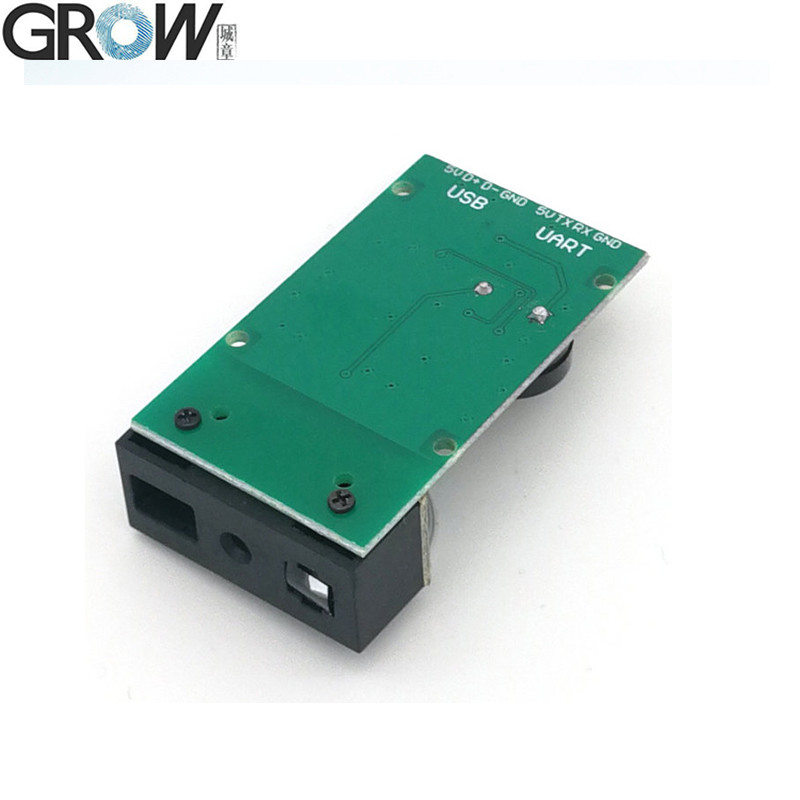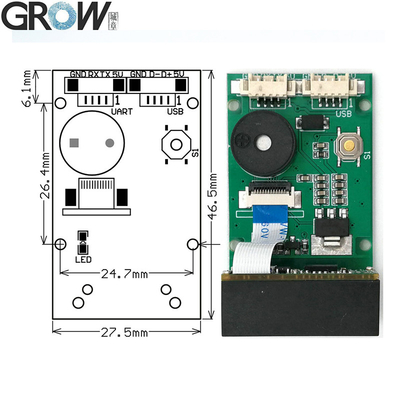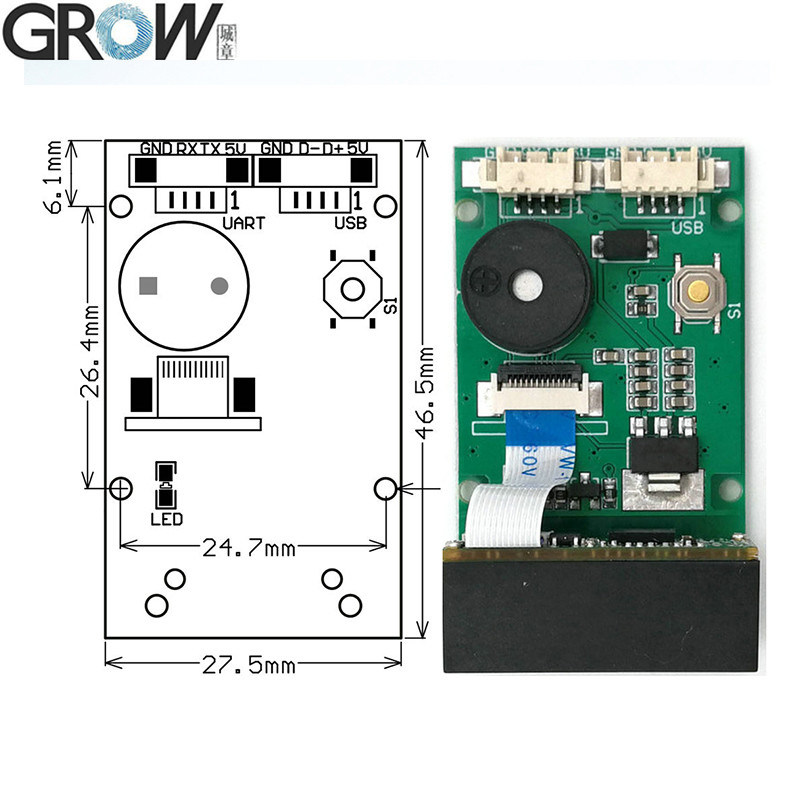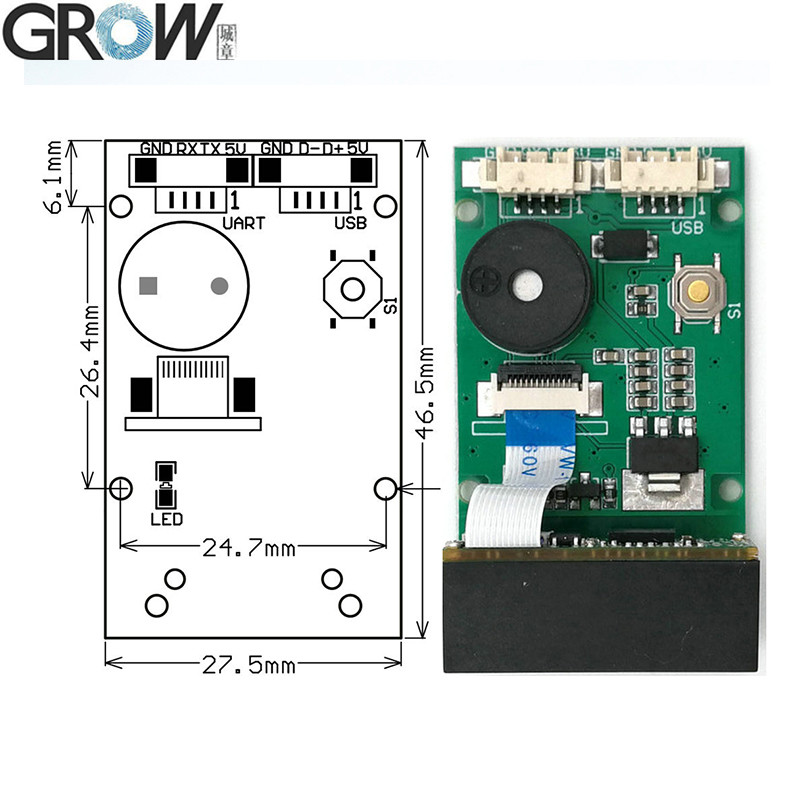1. USB wired barcode scanner to capture 1D, 2D code on labels, paper, mobile phone or computer.
2. High-efficiency recognization and high upload speed for improving your working efficiency.
3. With buzzer for reminding you that the scanning successfully or not.
4. Compatible with USB and UART interface.
5. Over 180 configurable options
6. Macro support replace a string in the bar code with another
7. Programmable preamble postamble and termination strings
8.Superior reading performance utilizing advanced decoding algorithms
Specifications
|
Scanning Performance
|
Scan Mode
|
640*480 CMOS
|
|
Lighting
|
White LED
|
|
Collimate
|
Red LED
|
|
Read Code
Type
|
2D
|
QR Code, Data Matrix, PDF417,Aztec,Micro QR,Micro PDF417
|
|
1D
|
EAN,UPC,Code 39,Code 93,Code 128,UCC/EAN 128, Codabar,
|
|
Interleaved 2 of 5, ITF-6,ITF-14,ISBN,ISSN, MSI-Plessey
|
|
GS1 Databar ,Code 11,Industrial 25,
|
|
Standard 25,Plessey, Matrix 2 of 5
|
|
Accuracy of reading
|
≥5mil
|
|
Depth of Field
|
EAN-13
|
60mm-220mm (13mil)
|
|
|
Code 39
|
40mm-90mm (5mil 10 byte)
|
|
QR Code
|
30mm-220mm (20mil 16 byte)
|
|
Data Marix
|
40mm-110mm (10mil 20 byte)
|
|
PDF417
|
30mm-130mm (6.67mil 7 byte)
|
|
Contrast
|
≥25%
|
|
Scanning angle
|
Intersection angle 360°,Elevation ± 55°
Deflection angle ± 55°
|
|
Viewing Angle
|
D:42° H:34° V:26°
|
|
Mechanical/
Electrical Parameters
|
Interface
|
TTL-232 , USB (HID-KBW, Virtual serial port)
|
|
Dimension
|
27.5(W)*46.5(D)*14(H)mm
|
|
Operating Voltage
|
DC 5 V
|
|
Operating Current
|
180mA
|
|
Standby Current
|
USB:25mA; TTL:10mA
|
|
Environmental Parameters
|
Operating Temperature
|
-20ºC~+50ºC
|
|
Storage Temperature
|
-40ºC~+70ºC
|
|
Operating Humidity
|
5%~95%(Non-Condensing)
|
|
Environmental Light
|
0~100000LUX
|
Files
·Provide User Manual
You can download the GM67 user manual from this website link:
https://hzgrow.en.made-in-china.com
GM67 Operation Video on Youtube: https://youtu.be/nlZAcnFSypo
GM65 Operation Video on Youtube: https://youtu.be/8S2HvjtlIe4
QR code scanning device selection and application guide: suitable for mobile phones and paper media
With the continuous advancement of the digital wave, QR codes have become an indispensable part of modern information transmission and commercial transactions. In our daily life and work, QR code scanning devices (referred to as "scanning docks") play a crucial role, especially when dealing with QR codes on mobile phone screens and paper media. Choosing the appropriate scanning device is particularly important. This article will delve into the scanning devices for mobile QR codes and paper QR codes, providing you with detailed selection and application guidelines.
1. Overview of the classification of sweeping docks
Scanning docks are mainly divided into two categories: laser barcode scanners and two-dimensional image scanners. These two types of scanning heads have their own characteristics in the reading principle, speed, and applicable scenarios of QR codes:
1) Laser barcode scanner: This type of device scans through a laser beam and is suitable for large-scale and high-speed scanning needs. Laser barcode scanners perform excellently when reading high-quality printed paper QR codes. However, when facing a mobile phone screen, especially under low brightness or strong reflected light conditions, its performance may be limited.
2) Two dimensional image scanner: This device uses a camera to capture two-dimensional code images and decodes them through image processing technology. Thanks to the continuous advancement of technology, two-dimensional image scanners have demonstrated excellent flexibility and accuracy in reading both mobile phone screens and paper QR codes. It can easily handle QR codes of different qualities and sizes, especially performing better in complex and ever-changing environments.
2. Special requirements for scanning QR codes on mobile phones
With the booming development of mobile payments and information services, the use of mobile QR codes has become increasingly frequent. For scanning mobile QR codes, the following requirements must be met when scanning the dock:
1) Screen brightness and reflection treatment: The reflection of mobile phone screens may increase the difficulty of QR code recognition. Therefore, choosing an image scanner with anti reflective coating or high dynamic range (HDR) capability can more effectively address this issue.
2) Decoding speed: During peak business hours, quickly completing QR code scanning has become a common expectation among consumers. Therefore, scanning devices with fast decoding speed are crucial, especially in high-frequency consumption scenarios.
3) Adaptability: The size and printing quality of mobile QR codes vary, so choosing an image scanner with strong adaptability can maintain stable performance under different conditions.
3. Advantages and selection considerations of scanning paper QR codes
Paper QR codes are widely used in various fields such as logistics, ticketing, and retail. The selection of scanning equipment for paper QR codes should consider the following factors:
1) Clarity and decoding ability: The printing quality of paper QR codes may vary. Choosing a high-resolution image scanner can ensure successful recognition of more low-quality QR codes.
2) Speed and efficiency: In scenarios where a large number of paper QR codes need to be processed quickly, such as supermarket checkout and goods warehousing, choosing a laser barcode scanner or 2D image scanner with fast decoding speed can significantly improve work efficiency.
In today's business environment, scanning technology has become an indispensable part of daily operations. Whether it is a mobile QR code or a paper QR code, high-performance scanning devices are indispensable. Based on your specific usage scenario, choose a suitable laser barcode scanner or 2D image scanner to ensure excellent decoding ability, adaptability, and speed. Whether you are a retailer, logistics service provider, or ordinary user, understanding the characteristics of these scanning devices and making wise choices will bring great convenience and efficiency improvement to your work and life.

 Your message must be between 20-3,000 characters!
Your message must be between 20-3,000 characters! Please check your E-mail!
Please check your E-mail!  Your message must be between 20-3,000 characters!
Your message must be between 20-3,000 characters! Please check your E-mail!
Please check your E-mail!